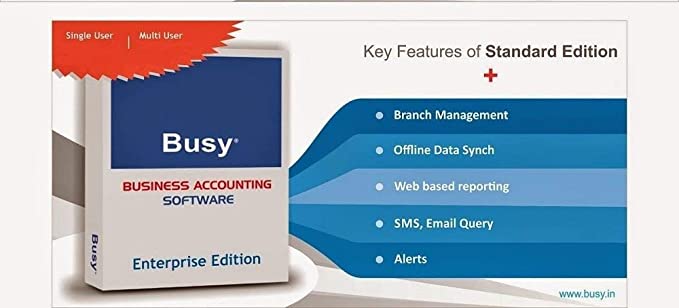
Busy Accounting Software solution: 10 frequently asked questions
- How do you use BUSY accounting software?
You can use BUSY Accounting Software to manage your complete business operations and processes which includes:
Financial Accounting (Multi-Currency)
Inventory Management (Multi-location)
Production / Bill of Material
Sales / Purchase Quotations
Sales / Purchase Order Processing
Fully User-configurable Invoicing
User-configurable Documents / Letters
User-configurable Columns in Reports
Invoicing & Reports
MIS Reports & Analysis
Mobile Application
2. What is contra and journal entry in BUSY software?
BUSY is an accounting software where you can record and manage business accounting.
A Contra entry is recorded when the debit and credit affect the same parent account and resulting in a net zero effect to the account. These are transactions that are recorded between cash and bank accounts.
A Journal entry is the act of keeping or making records of any transactions either economic or non-economic. Transactions are listed in an accounting journal that shows a company’s debit and credit balances. The Journal entry can consist of several recordings, each of which is either a debit or a credit.
3. How do I import Excel data into BUSY software?
Import data through excel in the software is a very easy to use and user friendly. To use this feature, the user needs to input the business data column-wise in excel and then map the same columns with BUSY import fields.
4. Can we take backup of BUSY data?
With the software, you need to create back-up of your business data on a regular basis. So, if in case your existing data gets corrupted or lost, you have an option to easily recover it.
5. How do I add a printer to BUSY software?
To add a printer, you need to follow these steps:
Step 1: Make sure that a printer driver is installed on your desktop or laptop.
Step 2: Open the Accounting Software
Step 3: Login into the company you have created
Step 4: Go to Administration in the menu
Step 5: Scroll down to configuration
Step 6: Go inside hardware configuration
Step 7: Select default printer driver then save it.
6. How to change font in BUSY software?
BUSY Accounting Software comes with a fixed on-screen font size. Besides, BUSY has a provision where user can modify the font size of invoice / documents at the time of printing.
7. How to open data in BUSY software?
To open a data in BUSY Accounting Software you need to follow these steps:
Step 1: Run BUSY exe. on your system
Step 2: Then click on company menu
Step 3: Select company/data from given list
Step 4: Enter user name & password (optional)
8. How to add signature and digital signature in BUSY software?
There are two ways of adding signature in BUSY Accounting Software:
Add signature image on invoice printing through document designing.
Use Third party paid Add-On to apply DSC (Digital Signature Certificate) on invoice and documents.
9. How can we freeze data in BUSY accounting software?
Follow the below mentioned steps:
Open Company
Go to Administration
Scroll dow to Utilities
Inside utilities go to Data Freezing
Then select Full or Partial
10. Do I need to pay anything to explore BUSY software ?
You can experience the power of BUSY by downloading its 30 days trial
Skytrend Consulting an accounting software solutions company. When it comes to implementing suitable and cost effective accounting software solutions for your business, we are the EXPERT! Need an accounting software for your business? Hotline: Call or Whatsapp 0803 3857245 or 0803 239 3958
If you also have an article or review on financial implementation or an accounting solution you want us to publish, send to blog@skytrendconsulting.com.
READ ALSO! Accounting software implementation: 5 key stages in a new accounting system
READ ALSO! Skytrend Consulting: Financial services and accounting solutions company
READ ALSO! SAGE 50 ACCOUNTING SOFTWARE: 8 KEY BENEFITS FOR YOUR BUSINESS
READ ALSO! SAGE 50 PEACHTREE ACCOUNTING SOFTWARE – ALL YOU NEED TO KNOW
READ ALSO! BBNaija Dorathy Launches Lingerie Line, Says Priority Is Making Busty Women Look Good
READ ALSO! How To Empower Yourself And Generate Income From Mutual Funds
READ ALSO! Why The North Remains Headquarters Of Poverty In Nigeria — Kingsley Moghalu
Awesome!! Which one are you talking about? The Holmes one?
One more song
Comments are closed.